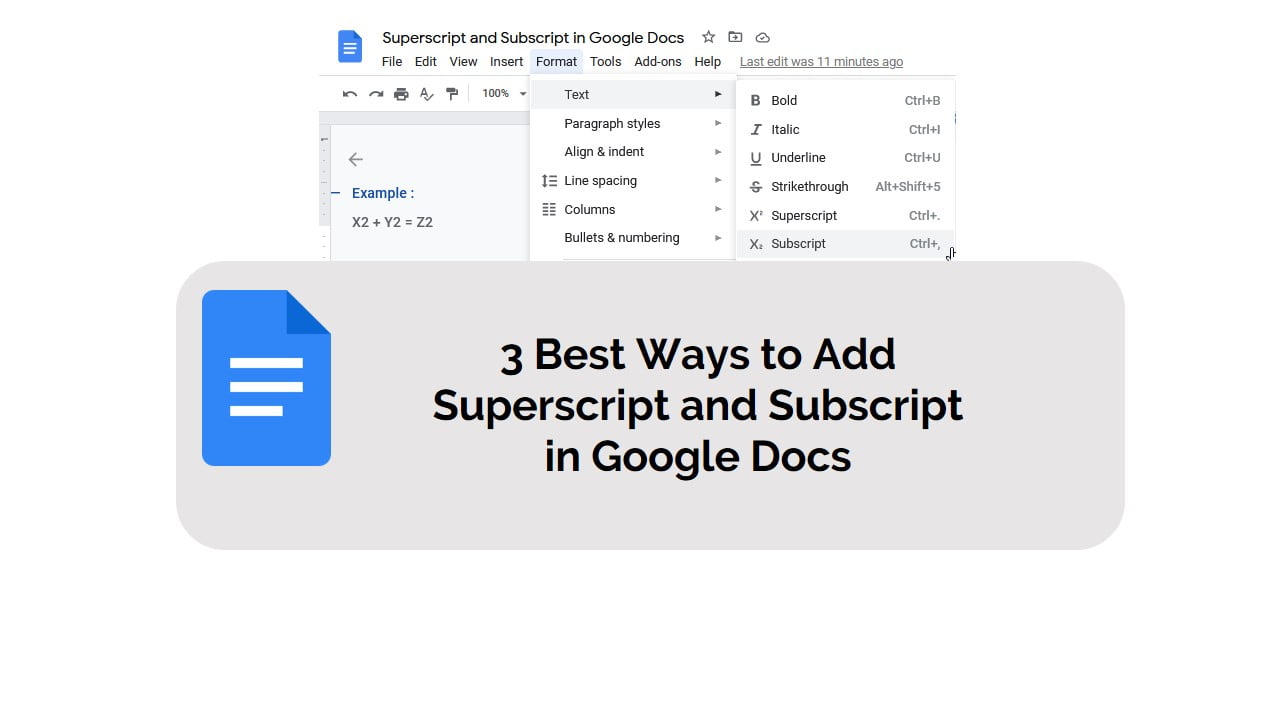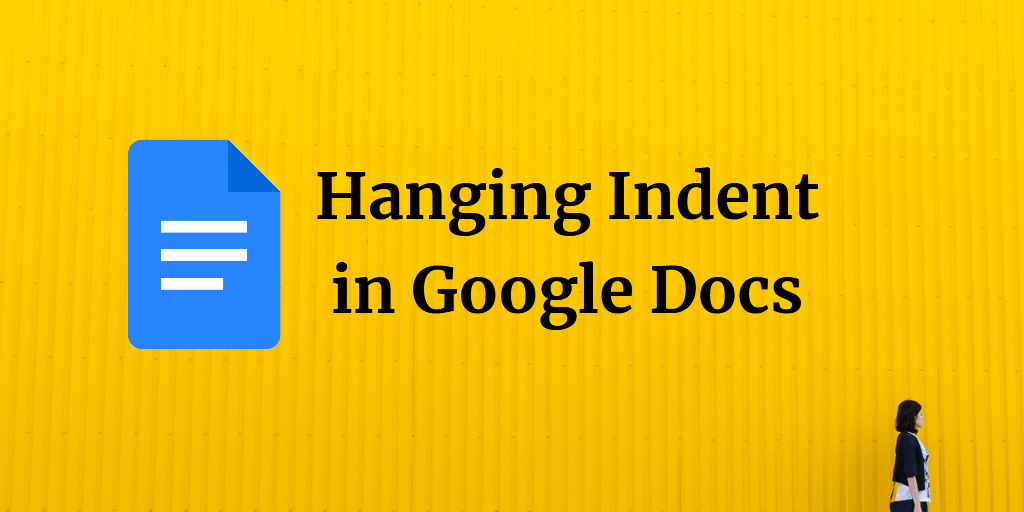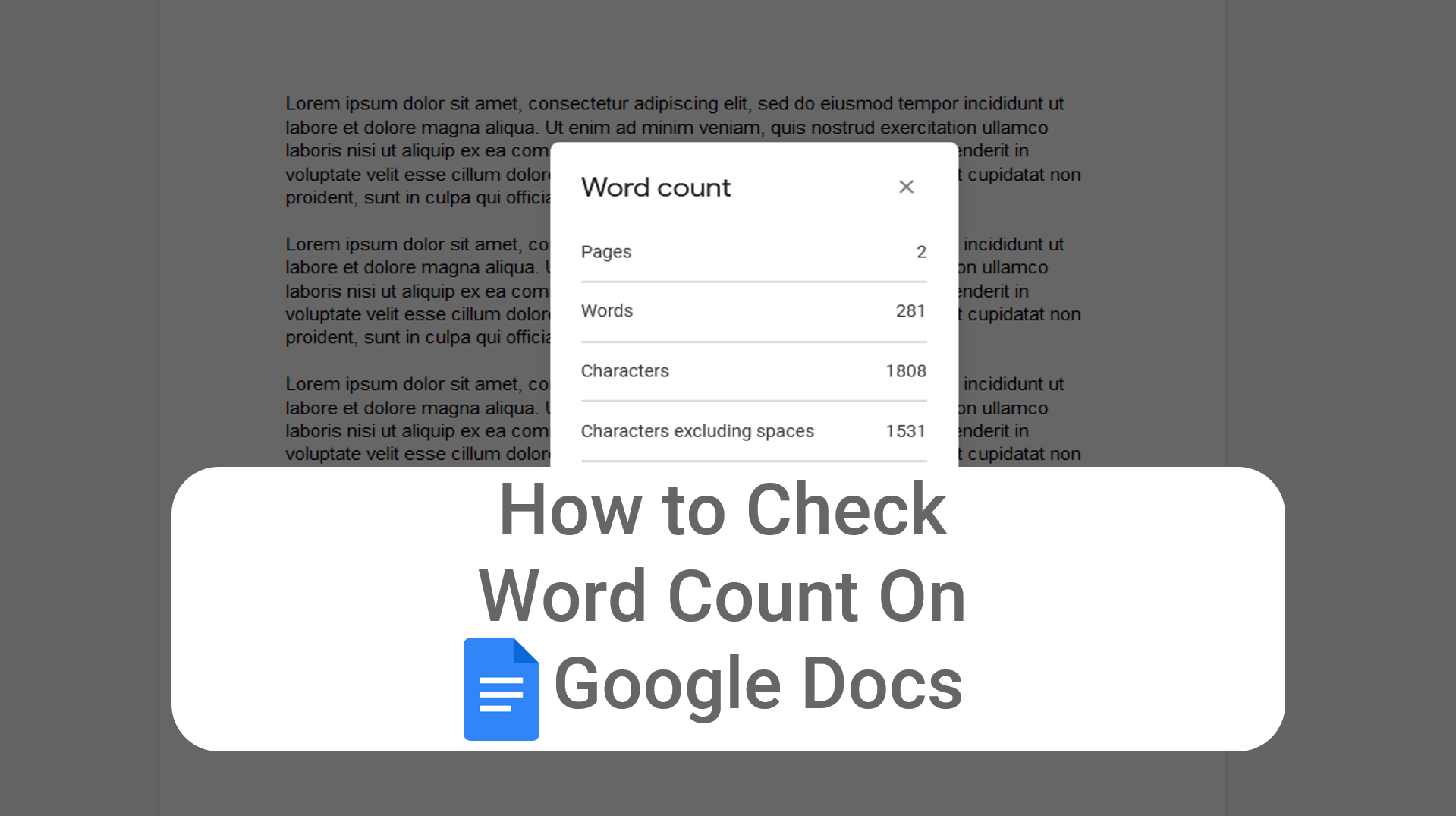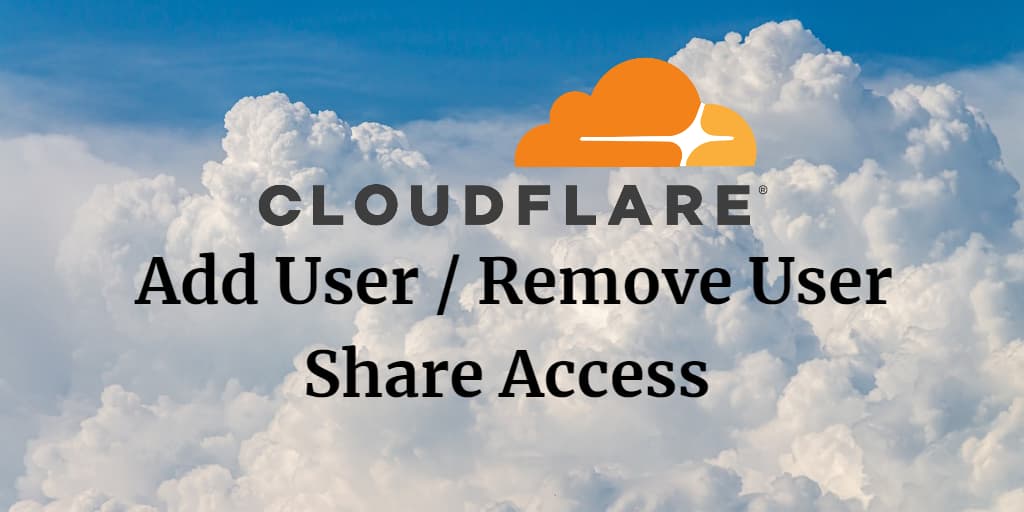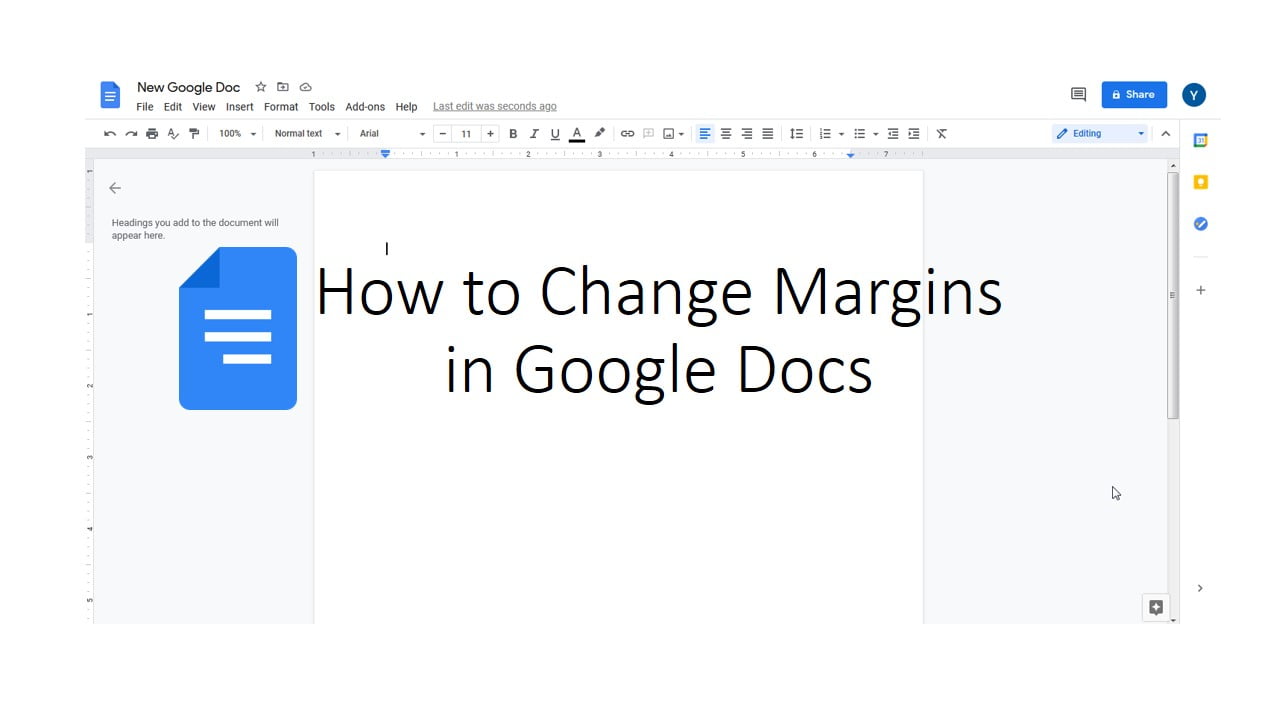Cloudflare jQuery CDN is the most popularly used Content delivery network to add the jQuery library to web applications.
3 Best Ways to add Superscript and Subscript in Google Docs
We all have used and are still using the Superscripts and Subscripts in our Word documents, whether it is a school assignment or your research Thesis. In this post, we will explore how we can add superscript and subscript in Google docs.
How to Do Hanging Indent in Google Docs – 2 Best Methods
We have been using Microsoft Word as the default document editor for most of the time. However, with the advancement in cloud technologies, web-based document editors like Google Docs are increasingly finding their use as the default document editor. In this post, we will explore different ways to create a hanging indent in Google docs, whether writing a research paper for an international journal or your own Ph.D. thesis, citations form an important part, and citations need to be added as per MLA format, which requires the use of Hanging Indent.
How to check word count on Google Docs & show live word count – 2 Easy Methods
Google docs have become an integral part of content writing, be it writing articles for newspapers, digital media platforms, quarterly reports, or developing content for your own blog, and check the word count on Google docs so that the content is within an acceptable word count depending on the audience. The objective may be to keep the read time within optimum levels or to write long-form content with a target word limit for SEO purposes.
How to add Meta Tag to WordPress – 2 Easy Methods
In this post, we will discuss in detail the step-by-step procedure of two different methods to add meta tag to WordPress website.
Cloudflare Add User / Remove User – How to Easily Share Access
Cloudflare add user is an amazing feature provided by Cloudflare for free that every DNS service provider or every domain name registrar must provide. Cloudflare multi-user account feature can be used to grant access to multiple users to manage & control Cloudflare settings of multiple websites. Cloudflare invite members functionality allows the account owner to invite users by sending them an email invitation to manage the account on their behalf.
How to Easily Make a Table of Contents in Google Docs
In this post, we will explore different methods to add a table of contents in Google Docs. Every document contains titles, subtitles, headings, paragraphs and when the document contains lot of pages with text & images. It becomes difficult for the reader to keep track, we could make use of Table of contents in Google docs to organize entire document improve the overall readability.
How to Change Margins in Google Docs – 2 Best Ways
You can change margins in Google docs either using the Page setup option from the main menu bar or using the left & right indents on the ruler. Google docs is a web-based online word processor offered by Google similar to the likes of Microsoft Word. All users who have a Gmail account can use this service for free. This post we will explore how to change Margins in Google Docs using two different methods.
How to Add Google Analytics to WordPress – 3 Easy Ways
In this post, we will explore three easy methods to add google analytics to WordPress website.